Constructor, Access modifiers, Inheritance, Diamond Problem
Publish date: 2024-06-22
Tags:
<a href="https://programmercave.com/tags/System-Design/">System-Design</a>, <a href="https://programmercave.com/tags/Software-Engineering/">Software-Engineering</a>
Constructor
- special method that is called when an object is created.
- used to initialize the object.
- called automatically when the object is created.
- used to set initial values for object attributes.
- it’s a method, but it has no return type
- implicitly returns the type of the object that it creates
Syntax of a constructor
- In Java, Constructor declarations begin with access modifiers: They can be public, private, protected, or package access, based on other access modifiers.
- Unlike methods, a constructor can’t be abstract, static, final, native, or synchronized.
Types of Constructor
Default constructor
- constructor created by the compiler if we do not define any constructor(s) for a class.
Parameterized constructor
- real benefit of constructors is that they help us maintain encapsulation when injecting state into the object.
Access modifiers
- There are two types of modifiers in Java: access modifiers and non-access modifiers.
Types of access modifiers in Java
- public - The access level of a public modifier is everywhere. It can be accessed from within the class, outside the class, within the package and outside the package
- protected - The access level of a protected modifier is within the package and outside the package through child class. If you do not make the child class, it cannot be accessed from outside the package.
- private - The access level of a private modifier is only within the class. It cannot be accessed from outside the class.
- default - The access level of a default modifier is only within the package. It cannot be accessed from outside the package. If you do not specify any access level, it will be the default.
| Modifier | Class | Package | Subclass | Global |
|---|---|---|---|---|
| Public | Yes | Yes | Yes | Yes |
| Protected | Yes | Yes | Yes | No |
| Default | Yes | Yes | No | No |
| Private | Yes | No | No | No |
Inheritance
- mechanism that allows one class to acquire all the properties from another class by inheriting the class.
- represents the IS-A relationship which is also known as a parent-child relationship.
Types of inheritance
- Single - when a class can have only one parent class.
- Multilevel - when a class can have multiple parent classes at different levels.
- Hierarchical - When two or more classes inherits a single class, it is known as hierarchical inheritance.
- Multiple - When a class can have multiple parent classes, it is known as multiple inheritance.
Diamond Problem
- ambiguity that arises when two classes B and C inherit from A, and class D inherits from both B and C.
- If there is a method in A that B and C have overridden, and D does not override it, then which version of the method does D inherit: that of B, or that of C.
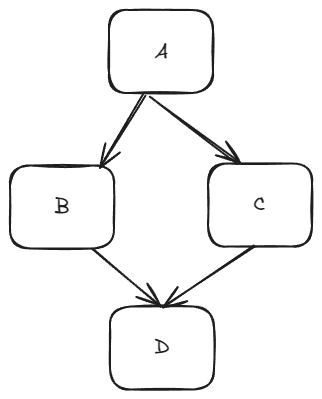
Java Code
User.java
package com.scaler.lld.scaler;
import lombok.AllArgsConstructor;
import lombok.Getter;
import lombok.NoArgsConstructor;
import lombok.Setter;
@Getter
@Setter
@AllArgsConstructor
@NoArgsConstructor
public class User {
private String name;
private String email;
public void changeEmail(String email) {
this.email = email;
}
public void printInfo() {
}
public void printInfo(String title) {
System.out.println(" \n User: " + title + " " + this.getName());
}
}
Student.java
package com.scaler.lld.scaler;
import lombok.Getter;
import lombok.Setter;
@Getter
@Setter
public class Student extends User {
private String batchName;
private Integer psp;
private StudentStatus status = StudentStatus.ACTIVE; // ACTIVE, PAUSED, COMPLETED
// Define parametrised constructor
public Student(String name, String email, String batchName, Integer psp) {
super(name, email);
this.batchName = batchName;
if (psp < 0 || psp > 100) {
throw new IllegalArgumentException("PSP should be between 0 and 100");
}
this.psp = psp;
}
public Student() {
}
void changeBatch(String batchName) {
this.batchName = batchName;
}
@Override
public void printInfo() {
System.out.println("\nStudent: " + getName() + " " + getBatchName());
}
}
StudentStatus.java
package com.scaler.lld.scaler;
public enum StudentStatus {
ACTIVE, PAUSED, COMPLETED, EDGE
}
Mentor.java
package com.scaler.lld.scaler;
import java.util.ArrayList;
import java.util.List;
import lombok.Getter;
import lombok.Setter;
@Getter
@Setter
public class Mentor extends User {
private List<Student> mentees = new ArrayList<>();
private String company;
public Mentor(String name, String email, List<Student> mentees, String company) {
super(name, email);
this.mentees = mentees;
this.company = company;
}
}
App.java
package com.scaler.lld;
import java.util.List;
import com.scaler.lld.scaler.Student;
import com.scaler.lld.scaler.User;
public class App {
public static void main(String[] args) {
User student = new Student("student", "student@scaler.in", "batch", 100);
student.printInfo(); // inheritance
}
public static void resetEmail(List<User> users) {
for (User user : users) {
user.changeEmail("");
if (user instanceof Student) {
Student student = (Student) user;
System.out.println("Name :" + student.getName() + " " + student.getPsp());
student.setPsp(0);
System.out.println("Name :" + student.getName() + " " + student.getPsp());
}
}
}
}
These are my notes from the Low-Level Design (LLD) course I took at Scaler.
Check Python, Java and Go code on Github Repo
Tags:
<a href="https://programmercave.com/tags/System-Design/">System-Design</a>, <a href="https://programmercave.com/tags/Software-Engineering/">Software-Engineering</a>